In today’s interconnected digital world, the threat of hacking and cybercrime looms large. Whether you’re a business owner, an individual, or just want to protect your personal information. Knowing how to find a hacker is an essential skill. That’s where the role of a digital detective comes in.
In this step-by-step guide, we will explore the world of cyber investigations. We show you exactly how to track down and identify a hacker. From understanding the hacker’s motivation to tracing their digital footprints. We’ll take you on a thrilling journey into the dark corners of the internet.
Armed with the right tools and techniques, you’ll learn how to gather evidence, conduct forensic analysis, and collaborate with cybersecurity experts to unmask the hackers. Whether you’re looking to prevent future attacks, seek justice, or protect your online assets. This guide will equip you with the knowledge you need to become a digital detective.
So, get ready to dive deep into the realm of cybercrime investigation as we unravel the mystery behind finding a hacker. Let’s take a proactive stance against hackers and safeguard our digital live
Inhaltsverzeichnis
Signs that your computer or accounts may have been hacked
The first step in finding a hacker is to recognize the signs that your computer or accounts may have been compromised. Hackers are becoming increasingly sophisticated, making it crucial to be vigilant and proactive in protecting your online presence.
1. Unusual Account Activity: One of the most common signs of a hack is when you notice unusual activity in your online accounts. This could include unexpected password changes, unfamiliar purchases, or unauthorized access attempts. It’s important to regularly review your account activity to identify any suspicious behavior.
2. Slow Performance or System Crashes: If your computer suddenly starts running slower than usual or frequently crashes, it could be a sign of malware or a hacker’s presence. Hackers often use malicious software to gain access to your system and control it remotely.
3. Unwanted Pop-ups or Redirects: If you notice an increase in pop-up ads or your browser keeps redirecting you to unfamiliar websites, it could be a sign of a malicious program or a hacker trying to gain access to your personal information.
Taking immediate action is crucial when you suspect a hack. Let’s explore the steps you should take to mitigate the damage and protect your digital assets.
Steps to take immediately if you suspect a hack
Discovering that you may have been hacked can be a shock. But it’s important to act quickly to limit the damage and prevent further compromises. Here are the steps you should take immediately if you suspect a hack:
1. Disconnect from the Internet: The first and most critical step is to disconnect your device from the internet. By doing this, you cut off the hacker’s access and prevent them from causing further harm or stealing more information.
2. Change Your Passwords: Change the passwords for all your online accounts, including email, social media, banking, and any other accounts that may have been compromised. Make sure to use strong, unique passwords and consider using a password manager to keep track of them securely.
3. Scan for Malware: Run a thorough scan of your computer using reputable antivirus software to detect and remove any malware or malicious programs that may have been installed by the hacker. Keep your antivirus software up to date to ensure maximum protection.
Gathering evidence and documenting the hack is crucial for reporting the incident and building a case against the hacker. Let’s explore the next steps in the process.
Gathering evidence – documenting the hack
When it comes to cyber investigations, evidence is key. Documenting the hack and preserving evidence will not only help in identifying the hacker but also in building a strong case for legal action. Here’s how to gather evidence and document the hack:
1. Take Screenshots: Capture screenshots of any suspicious activity, error messages, or unauthorized access attempts. These screenshots can serve as visual evidence of the hack.
2. Record Dates and Times: Keep a detailed log of the dates and times when you noticed the hack or any suspicious activity. This timeline will be valuable when reporting the incident and collaborating with cybersecurity experts.
3. Preserve Digital Footprints: Hackers leave behind digital footprints that can be traced back to their origins. Preserve any relevant files, emails, or chat logs that may provide insights into the hacker’s methods or identity.
Once you have gathered sufficient evidence, reporting the hack to the appropriate authorities is crucial for taking legal action and seeking justice. Let’s explore the next step in the process.
Reporting the hack to the appropriate authorities
Reporting the hack to the appropriate authorities is essential to ensure that the incident is properly investigated. This is how to increase the chances of apprehending or find the hacker. Here’s how to report the hack:
1. Contact Local Law Enforcement: Start by contacting your local law enforcement agency and providing them with all the evidence and information you have gathered. They will guide you through the reporting process and initiate an investigation.
2. Report to Cybersecurity Agencies: Depending on the nature and severity of the hack, you may also need to report the incident to cybersecurity agencies such as CERT (Computer Emergency Response Team) or your country’s equivalent organization. They specialize in handling cybercrime cases and can provide expert assistance.
Collaboration with cybersecurity experts and professionals can significantly enhance your chances of identifying and catching the hacker. Let’s explore the option of hiring a professional hacker or cyber investigator.
Hiring a professional hacker or cyber investigator
When it comes to complex hacking cases, hiring a professional hacker or cyber investigator can be a strategic move to uncover the hacker’s identity and motives. These experts have the skills, knowledge, and resources to delve deep into the digital world and find the culprits. Here’s what you need to know about hiring a professional hacker or cyber investigator:
1. Research and Background Check: Before hiring any professional in this field, conduct thorough research and perform a background check. Look for reputable individuals or agencies with a proven track record in cyber investigations.
2. Collaboration and Information Sharing: Work closely with the hired professional or agency, providing them with all the evidence and information you have gathered. Collaboration is key to ensuring a successful investigation.
With the right tools and techniques at your disposal, you can become a digital detective and start your quest to find the hacker. Let’s explore some of the tools and techniques used in the field.
Tools and techniques for finding a hacker
Finding a hacker requires a combination of technical skills, specialized tools, and investigative techniques. Here are some of the tools and techniques commonly used by digital detectives:
1. IP Address Tracking: By analyzing the hacker’s IP address, you can gather valuable information about their location and internet service provider. Tools like IP geolocation databases and WHOIS lookup can help in this process.
2. Digital Forensics: Digital forensics involves the collection, analysis, and preservation of electronic evidence. It allows digital detectives to reconstruct events and uncover hidden information from devices, networks, and digital media.
3. Open Source Intelligence (OSINT): OSINT is the practice of gathering information from publicly available sources. Digital detectives use OSINT techniques to uncover information about the hacker’s online presence, social media accounts, and connections.
Protecting yourself from future hacks is just as important as finding a hacker. Let’s explore some preventive measures you can take.
Protecting yourself from future hacks
Prevention is always better than cure, especially when it comes to cybercrime. Here are some preventive measures you can take to protect yourself from future hacks:
1. Strong Passwords: Use strong, unique passwords for all your online accounts and consider enabling two-factor authentication (2FA) whenever possible. Avoid using easily guessable passwords or reusing passwords across multiple accounts.
2. Keep Software Updated: Regularly update your operating system, antivirus software, and other applications to ensure you have the latest security patches. Hackers often exploit vulnerabilities in outdated software.
3. Be Cautious of Suspicious Links and Emails: Avoid clicking on suspicious links or opening email attachments from unknown sources. Phishing attacks are a common tactic used by hackers to gain access to your accounts.
Now, let’s explore some real-life examples of successful hacker investigations through case studies.
Case studies – real-life examples of successful hacker investigations
Examining real-life examples of successful hacker investigations can provide valuable insights into the techniques and strategies used by digital detectives. Here are a few case studies:
1. Operation Shrouded Horizon: In this case, an international hacking group was responsible for a series of high-profile cyber attacks. Through collaboration with cybersecurity agencies and digital forensics, the hackers were successfully identified and brought to justice.
2. The Sony Pictures Hack: The Sony Pictures hack in 2014 was a highly publicized incident that resulted in the theft of sensitive data and leaked emails. The investigation involved a combination of digital forensics, OSINT, and collaboration with law enforcement agencies to identify the hackers.
In conclusion, becoming a digital detective and learning how to find a hacker is essential in today’s digital landscape. By recognizing the signs of a hack, taking immediate action, gathering evidence, and reporting the incident, you can play an active role in fighting cybercrime. With the right tools, techniques, and preventive measures, you can protect yourself from future hacks and help build a safer digital world.
So, let’s take a proactive stance against hackers and safeguard our digital lives together.
Conclusion and final thoughts
In today’s digital age, the threat of hacking and cybercrime is ever-present. However, it is good becoming a digital detective and learning how to find a hacker. So that you can take proactive steps to protect yourself, your business, and your online assets. Understanding the hacker’s motivation, tracing their digital footprints, and conducting forensic analysis are key components of the investigation process.
Remember, finding a hacker requires patience, persistence, and collaboration with cybersecurity experts and law enforcement agencies. It is a complex and challenging task. But with the right tools and techniques, you can make a difference in the fight against cybercrime.
So, equip yourself with the knowledge and skills to become a digital detective. Let’s join forces and safeguard our digital lives from the ever-evolving threat of hacking. Together, we can make a difference and create a safer digital world for all.

Professional Hackers wanted – these methods they use
More and more large companies are looking for professional hackers these days. They find vulnerabilities and security gaps in the company network and infiltrate them.

Wie sich vor Gefahren der Loverboy-Methode schützen kann
Die Loverboy-Methode ist eine perfide Masche, die Frauen in eine gefährliche Situation bringt. Bei diesem betrügerischen Vorgehen werden Frauen gezielt von scheinbar charmanten und liebevollen
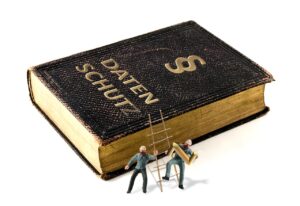
Wann muss eine Datenschutzfolgenabschätzung durchgeführt werden?
Wann muss eine Datenschutzfolgenabschätzung durchgeführt werden? Seit dem 25. Mai 2018 ist die zweijährige Übergangsfrist zur EU-Datenschutz-Grundverordnung (EU-DSGVO) ausgelaufen. Die DSGVO dient dem erweiterten Schutz
